hoop @AndrewK , not sure if its the same problem but does it happen when you have more than 9 image files? I export powerpoint slides to .jpeg files for our slides and when I have more than 9 for a hymn, it always messes up and places them in slide10, slide1,slide2,3,4 order. I resolve this by starting my image numbering as image11, image12, etc. and it seems to resolve the issue.
@hoop, thanks for the suggestion.
I don't know with any certainty if it happens with a particular number of slide files. Last Sunday's Old Testament Bible reading certainly had more than 9 slides, but it messed up the sorting way before it got to that number!
The first screenshot is the way that the images are 'arranged' when I export them from Keynote.
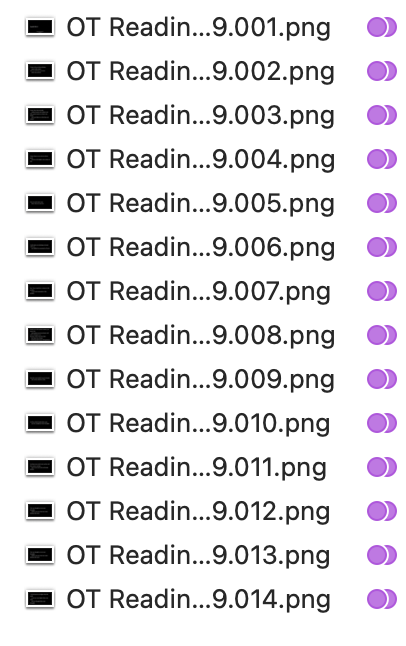
Maybe it's my workflow that is causing the problem because at this point I put the OT, NT, and the Gospel Bible readings into their own Groups inside Images in the Library. That seemed sensible to me to keep things tidy but maybe it's causing other problems. Anyway …
When I import the png files to OLP, everything in the data library looks right. My screen isn't big enough to show the complete Group, but here's a snippet that shows most of it.
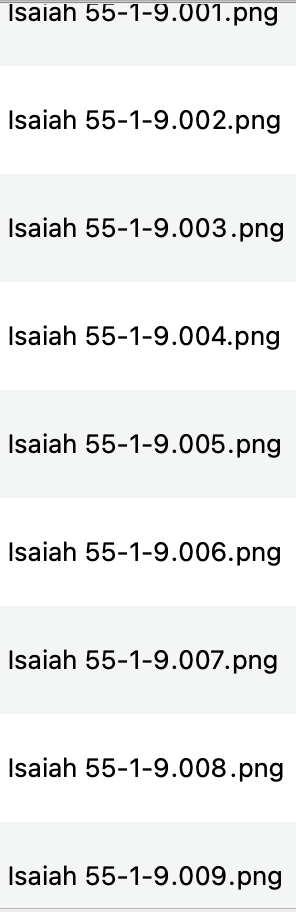
And here is where things go awry. When I sent that Group to the Service, this was the result!
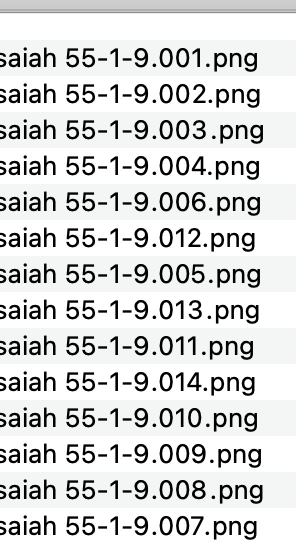
Where did that come from? @raoul
I honestly don't think that I'm doing anything strange or wrong, but I'm not so arrogant to say that I'm definitely not! I'm trying to make my life here as simple as possible, but if what I'm doing is causing the problem, then I have to change what I'm doing. But I need to know what I'm doing wrong, and I need to know that any change is going to be for the better.