I am encountering an issue with video playback in the new version. I tested this on two different PCs running Windows 10.
Scenario 1:
(Settings -> Media -> Start Live items automatically = false)
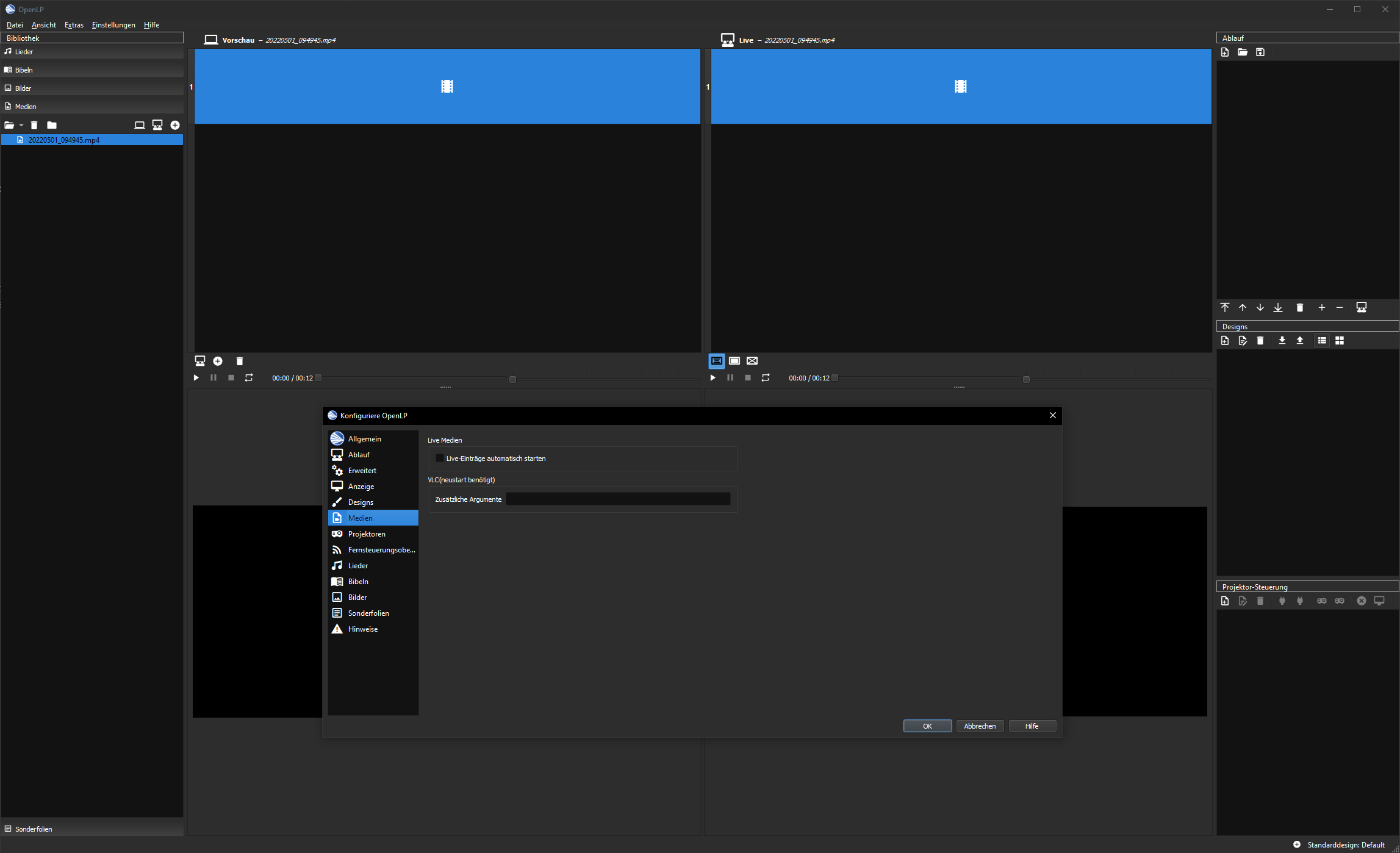
When I place a video in the live section and set it to "show," the desktop is displayed with a gray box instead of the video. I must press "Play" for the video to start.

Then the the video starts as small as the gray box bevor becoming fullscreen.
Scenario 2:
(Settings -> Media -> Start Live items automatically = true)
When I move a video into the live section it is set to "show" automatically but the monitor remains black, and the video does not start automatically. When I click "Play" the video starts but appears very small for a couple of frames, maintaining the same size and position as in Scenario 1, bevor becoming fullscreen.