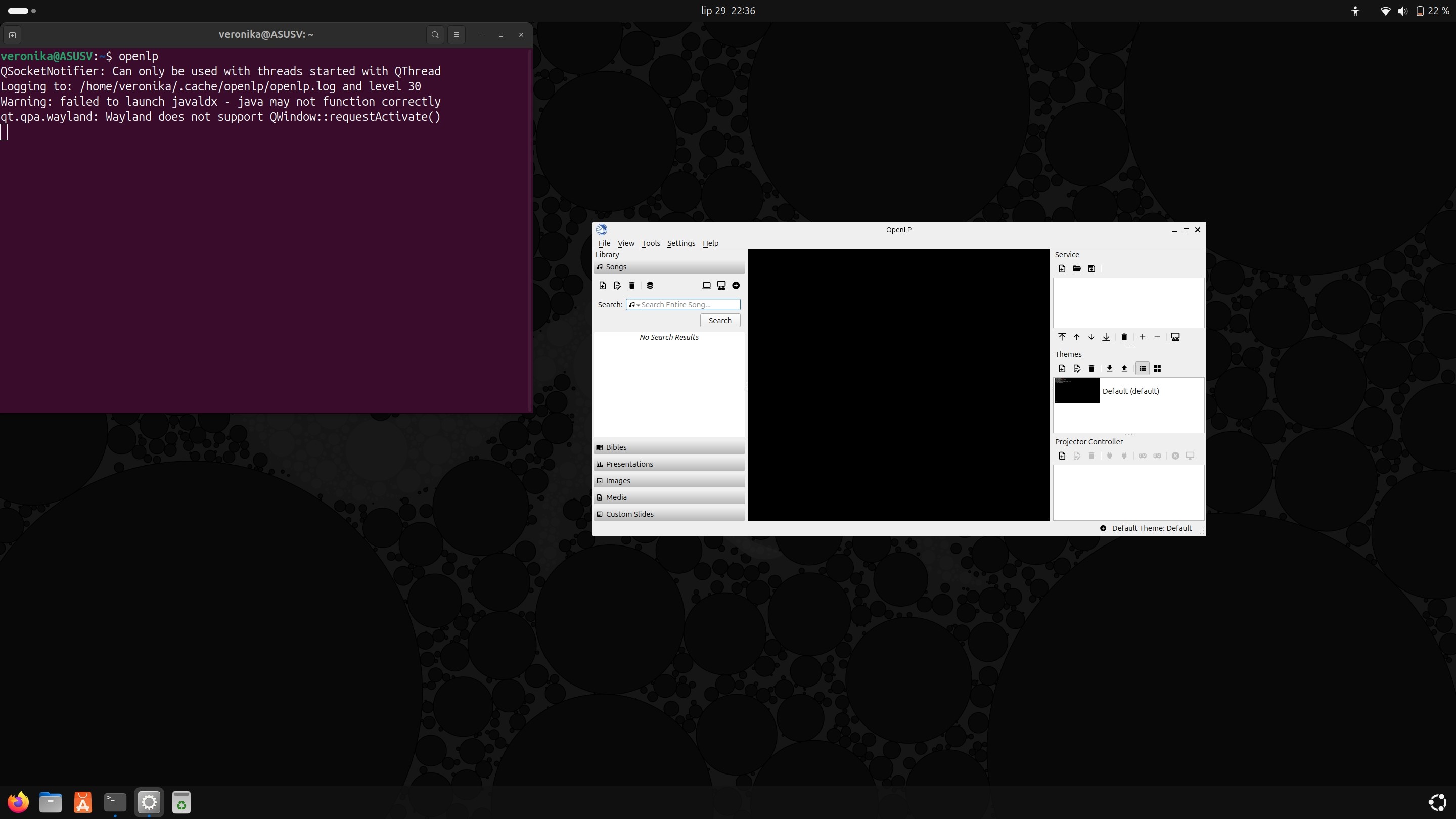Hello!
I've recently bought a brand-new laptop and installed Ubuntu 24.04 onto it. I installed the OpenLP via sudo apt install openlp command and clicked its icon to initiate the first-time setup. Everything seemed great until it didn't. This black area (it's black in the screenshot but not in real life, as I see it on the screen) that you can see in the app in the screenshot goes whacky the second I open the app. It wobbles, it glitches, its letters change size from big to small and if I want to align the app from left side of the screen to the centre, this black (it's like that in the image, but I see everything properly) area graphically multiplies as if I've just opened thousands of them. I quickly force close OpenLP, because if I don't, after a minute or two this wobbling, glitching and what-not will crash my laptop (which is not normal, given that it's fairly powerful). My screen would go pitch black and light up after a few seconds, welcoming me with login screen instead of my working space. I applied those tips from my Linux Mint issue but to no avail. So I had another brainwave. I ran OpenLP through the terminal, hoping that the system will show me what is going on behind this crazy UI. And it did (you can see this warning in the screenshot). It points towards Wayland not supporting QWindow, which makes sense given that this particular part of the app wobbles, and glitches, resizes, etc. I searched for solutions online but it was of no use. So if any of you have some tips, possible solutions, anything...thank You in advance! Cheers! God bless!