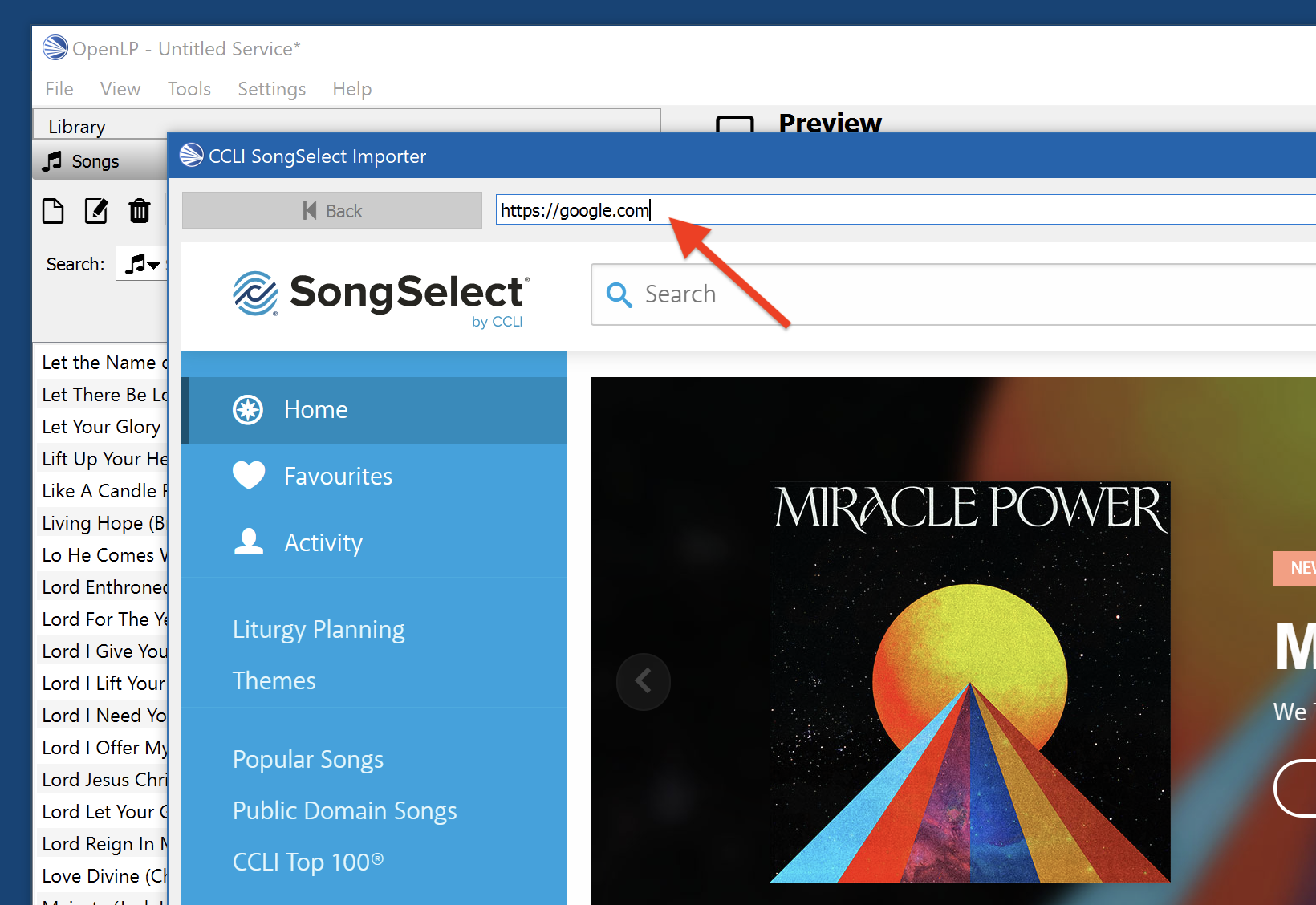In OpenLP 3.0 we're probably just going to open an internal web browser so that you can log in and use the website from within OpenLP. Then you'll just click a button and OpenLP will import the song you want. Hopefully this will circumvent the login issues we are seeing at the moment.
Hi {"mention":{"name":"raoul","userID":2}} - is the above still the plan? Out of interest I setup Qt on my development machine (PyQt6) and got the tutorial book from Martin Fitzpatrick. I was surprised to see how simple (simple, not easy until one is familiar with PyQt of course) it was to make a simple browser app.
@raoul — scratch that I just installed the RC1 (2.9.4) version on my test Windows 10 VM (my main computer is macOS) and checked out the CCLI import. Looks great and very functional, the preview is nice. It's using QWebEngineView I guess.
Couple of suggestions:
Is the URL bar necessary? I mean given that it is meant to be locked into https://songselect.ccli.com/. Maybe the 'Back' button could go down to the bottom toolbar then it could function as a general back operation — return from Preview or go back a page in the website. I mean people are likely anyway to use the SongSelect 'Search' function to look for a song and if they choose one from the search list and want to go back then they can use the 'Back' button. But it's very unlikely they will need to see/use the URL address bar.I was able to get the URL entry widget active. It starts off disabled but if you go to a song, choose preview and then hit Back the URL widget becomes enabled. As the importer is modal it's (understandably) not possible to go to the main OpenLP window. It would be nice to be able to show the existing song list in a (?) side panel.If someone persists in importing a duplicate of an existing song then the confirmation dialog would be nice to say something like "Duplicate song imported, check the song database"