The Bible Search page looks different than the documentation.
https://manual.openlp.org/bibles.html#quick-search
This page in the manual shows "Quick" and "Advanced" tabs, and the "Quick" tab shows options such as "Find", "Version", and "Layout" all on the same screen.
In my local install of OpenLP, I have different tabs. My tabs are "Find", "Select" and "Options". If I want to search a different version, I have to switch between the Find and Options tab.
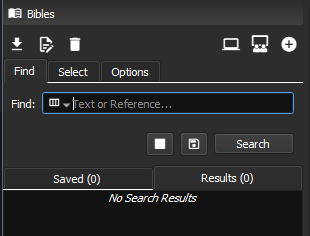
How do I get back to the "Quick" search style layout? We switch between Bible versions frequently through a service, and having to switch between tabs really slows us down.
I have OpenLP 3.1.2 installed. I looked through the options on the "Configure OpenLP" pages, but nothing there seems to allow me to change the layout of the Bible Search.