Hi
I have installed OpenLP version 3.1.3 on laptop. It has Windows 11 64 bit Home Edition.
I connect TV or Projector via a HDMI port.
When I click on the "Show Presentation" button on the Live screen. The presentation starts, but on my laptop screen itself (Main screen) on top of OpenLP and on extended screen it does not show any output. At same time, I tried using MS PowerPoint, it does work perfectly by outputting the presentation on the Extended screen.
When I go to menu > Settings> Configure OpenLP > Screens and click on > "Identify Screens". It shows both on the Main screen only . Attaching the ss for the reference.
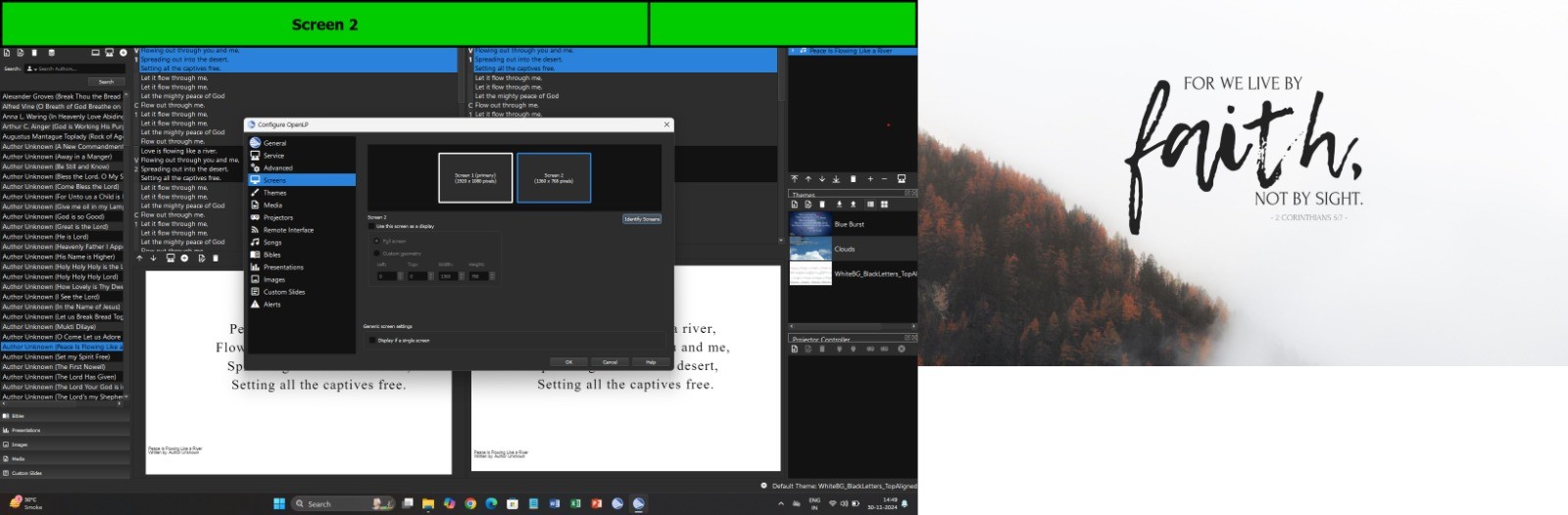
Even Logo on startup is shown on main screen and not on extended screen.
Uninstalling and installing OpenLP again is not helping, don't know how to move ahead.
Can somebody guide me? Anybody faced similar issue?
Any help is appreciated.God bless you.