From the infomation you have provided I think you are seeing this:-
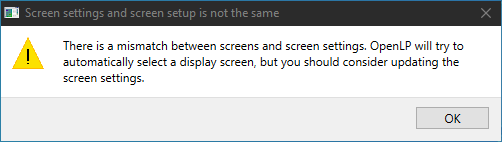
The mismatch between screens and screen settings is a warning message that occurs when the screen settings for OpenLP changes and OpenLP usually makes a good job of changing the settings itself. This shouldn't stop OpenLP from starting. If you click on the OK button, what happens next?
You should briefly see the Splash Screen Icon, which is the OpenLP icon in the center of your screen and then the User Interface (UI) should appear. This should look like this
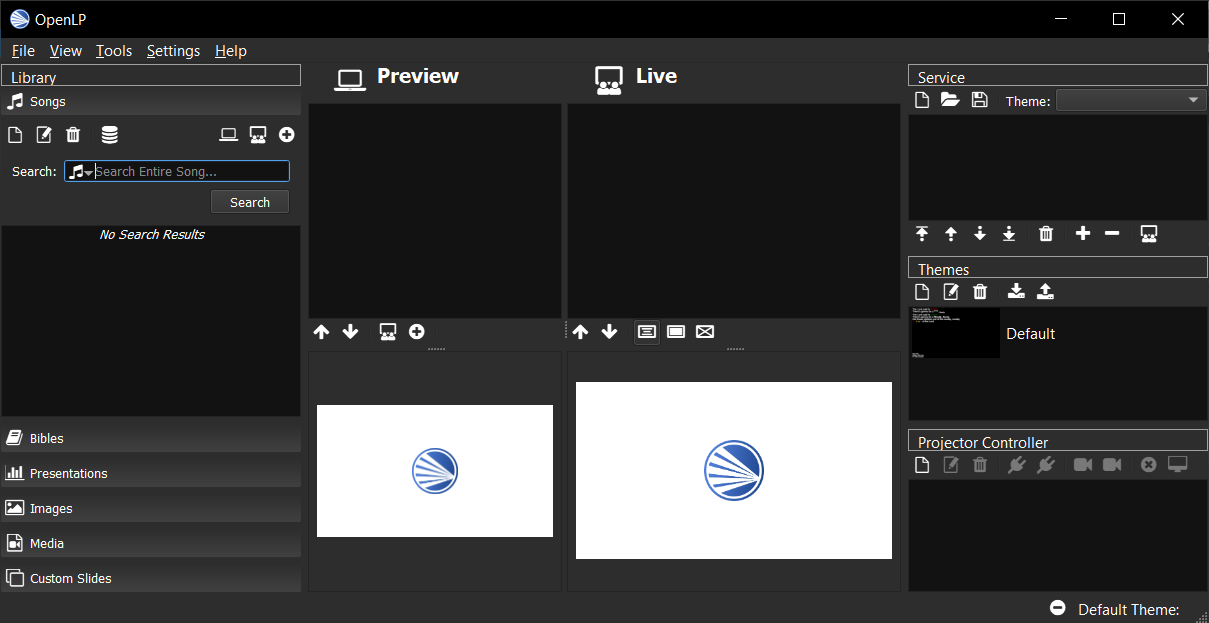
If you don't see that, do you just see a white screen with the OpenLP icon in the center of it? If so, the OpenLP display is hiding the UI. Click on this screen and press the <ESC> key. This will turn off the OpenLP display and you should then see the UI.
If this doesn't help you, could you please provide details of what you do see along with.
1) The exact version of Windows you are using
2) The screen configuration of your computer.