The configuration of the UI is explained in the manual.
https://manual.openlp.org/configure_ui.html
In the example that Dennis posted above he has put the library in a separate window and then stretched that window to the full width of the screen. You can see it is in windows mode, by the lack of the pop out to window icon
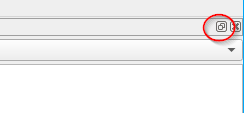
As Kalyk says the way to park the window again is to click and hold on the item title bar and drag to the edge of the OpenLP window until an empty box appears, where you can drop the window you are moving.
After doing it a couple of time it becomes intuitive. Sometimes it helps to make the window you are moving a bit smaller.
I hope this helps.