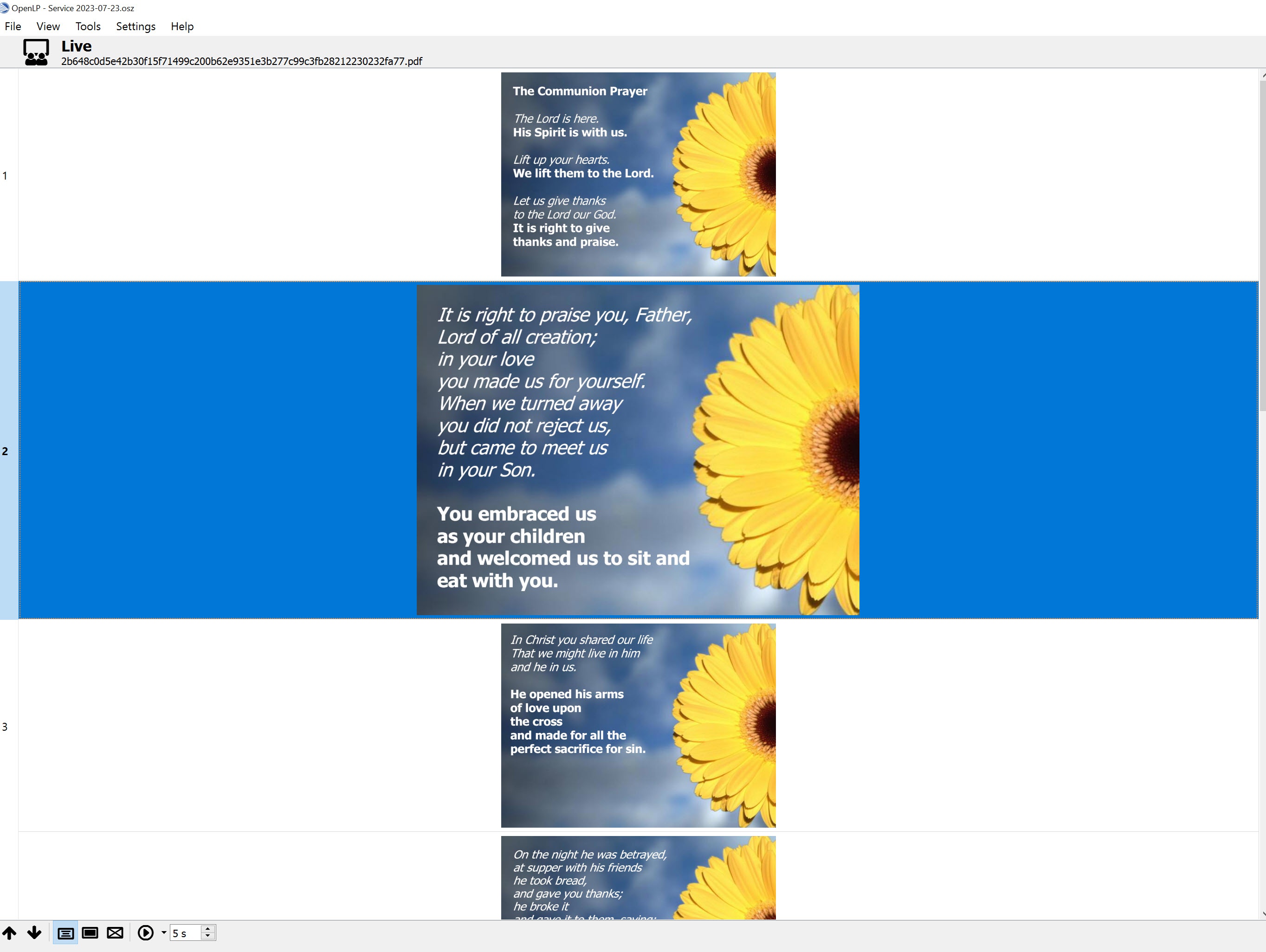The main person who operates OpenLP during our services is extremely short-sighted and his eyesight is getting worse. We have a decent-sized monitor (27") and seem to have a usable combination of screen resolution and the Windows default font size such that he can use it OK. Apart from a couple of things getting squished up at the top of the OpenLP service screen (not critical) everything is now manageable except for one thing.
We use PDFs quite a bit and these appear OK on the output TVs and projector screen, but in the OpenLP service screen itself they are very difficult indeed for our friend to see. It is possible to drag the height of each item to be larger and thus make the PDF readable in the Live Panel on the service screen, but doing that for each one is not at all practical. Is it possible, please, to make the default height of all items in the Live Panel larger? This may be a make or break issue for our friend.
In the image below, I have increased the height of item no. 2, but have had to do this manually and it only does one at a time. We need all the items in the Live Panel to be this height.
Can anyone help, please?
Many thanks,
Alan Cossey