JohnM, the last 2 lines of stage.js are as you state.
Just to give you a bit more info, the four files you mention are in a folder as follows:
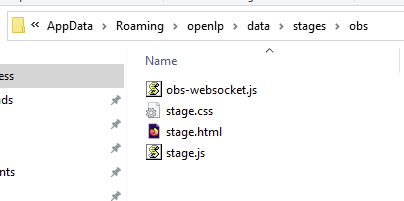
I do not understand the contents of stage .html, it uses the "stage" where I would expect "stages" to match the file folder.
<head>
<meta charset="utf-8" />
<title>${stage_title}</title>
<link rel="stylesheet" href="/stage/obs/stage.css" />
<link rel="shortcut icon" type="image/x-icon" href="/files/images/favicon.ico">
<script type="text/javascript" src="/files/jquery.min.js"></script>
<script type="text/javascript" src="/stage/obs/stage.js"></script>
<script type="text/javascript" src="/stage/obs/obs-websocket.js"></script>
</head>
<body>
<div id="currentslide"></div>
</body>
</html>
As I've been trying to think of possible causes, it occurred to me that it has been some time since you installed the obs-websocket and likely you have an earlier version. Do you think it likely that something in the later version of obs-websocket or the obs-websocket.js has changed and that is what is causing my installation to not function correctly?
JohnM, I really appreciate the guidance and the time you have spent helping me.